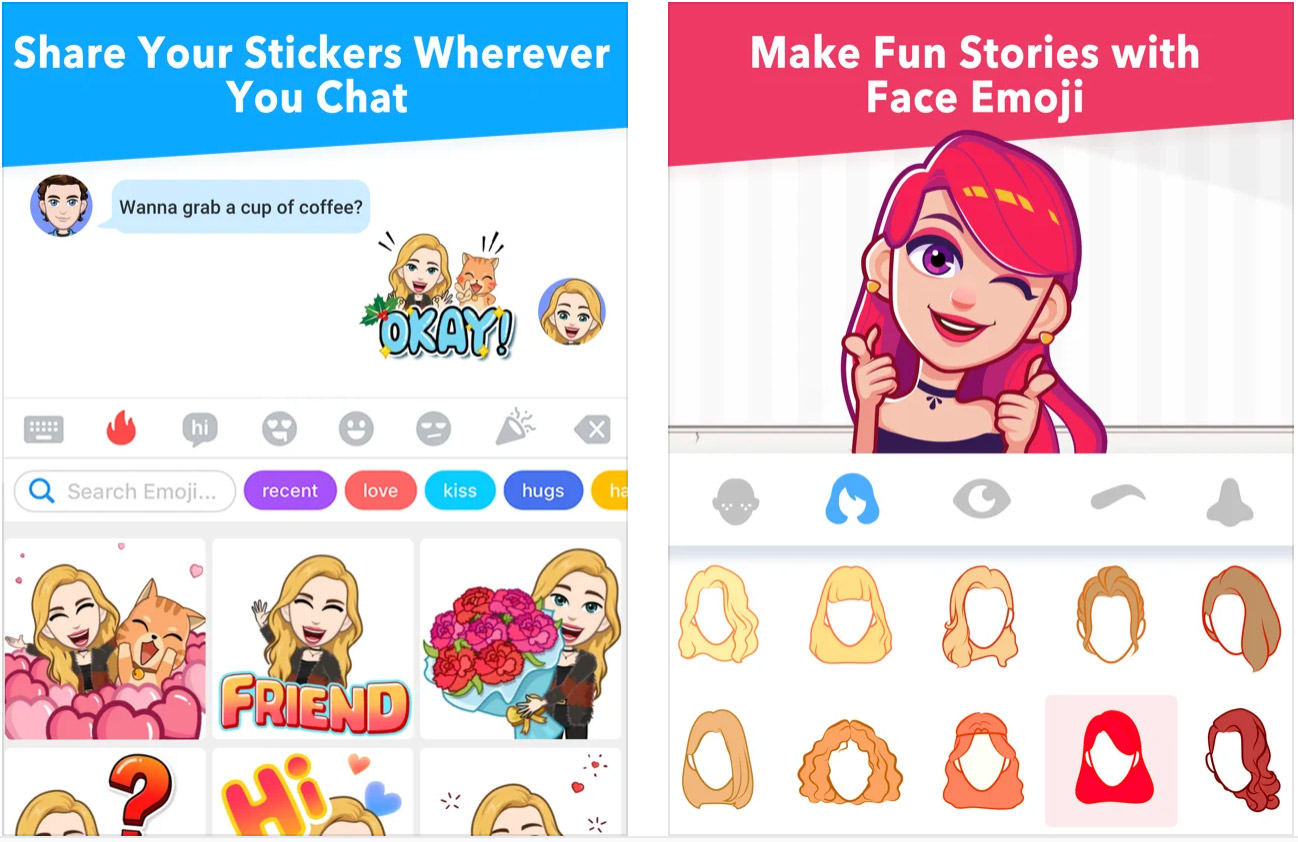Introduction: Why Use Emoji Tools?
Emojis have become a major part of online communication. Whether you’re posting on Instagram, chatting on WhatsApp, or creating YouTube content, using the right emoji can boost engagement, express emotions, and make your messages stand out. While built-in keyboards offer basic emoji access, they often lack customization, speed, or trending emoji sets. That’s where free emoji tools come in handy.
In this article, we’ve listed the top 5 free emoji copy paste tools for both web and mobile users. These tools are perfect for influencers, students, gamers, digital marketers, and everyday social media users.
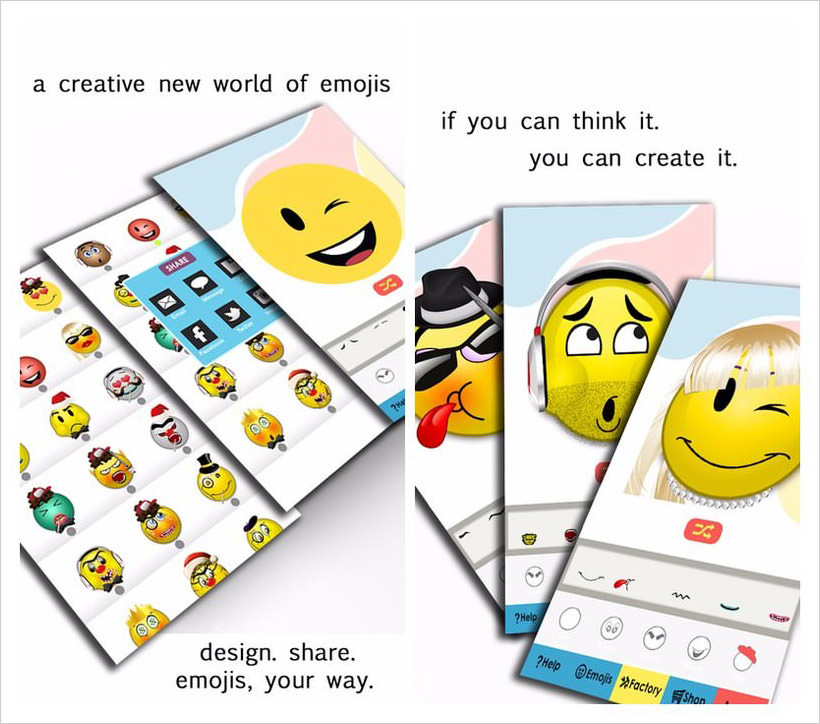
1. File Converter’s Emoji Copy Paste Tool
Website: https://file-converter.site/emoji-copy-paste
Best For: Fast copy paste, trending emoji combos, and simple design.
This easy-to-use tool lets you copy and paste emojis directly into your social media posts, captions, or chats. It’s ideal for anyone who wants quick access to:
- Aesthetic emoji combinations
- Popular and trending emojis
- Category-based emoji lists
- Mobile and desktop friendly design
No login, no clutter—just pure functionality. It’s also frequently updated with the most popular emojis of 2025.
2. GetEmoji
Website: getemoji.com
Best For: Simple interface and browser-based emoji copying.
GetEmoji offers a no-fuss interface where you can browse all standard emojis and copy them with a single click. It works across all devices and is perfect for anyone who needs:
- A fast, clean layout
- Emojis organized by category
- Easy copy and paste features
However, it doesn’t offer aesthetic combos or customization features like other tools.
3. Emojipedia
Website: emojipedia.org
Best For: Emoji meanings, Unicode info, and updates.
Emojipedia is more than just a tool—it’s like an emoji encyclopedia. It offers:
- Detailed emoji descriptions
- Release history and meaning
- Emoji support across different platforms
Great for bloggers, writers, and anyone who wants to understand how emojis display across apps like Facebook, Instagram, and TikTok.
4. Emoji Keyboard Online
Website: emojikeyboard.org
Best For: Keyboard-style emoji selection and text input.
This tool mimics a real emoji keyboard. You can type your message, add emojis directly, and copy the full text to paste anywhere. Features include:
- Search bar for quick emoji finding
- Keyboard layout similar to mobile devices
- Dark mode for night users
Perfect for those who want a familiar mobile-like emoji experience on desktop.
5. Fancy Text Guru (Emoji Section)
Website: fancytextguru.com
Best For: Combining emojis with stylish fonts and symbols.
This platform is known for fancy text, but it also has a section for unique emoji combos. You’ll find:
- Romantic emoji sets
- Gamer emojis
- Cute and aesthetic emojis
- Ready-made captions and bio designs
Ideal for TikTok bios, VSCO profiles, and aesthetic Instagram posts.
How to Choose the Right Emoji Tool
When selecting an emoji tool, ask yourself:
Do I need fast access to trending emojis?
Am I creating aesthetic content for social media?
Do I want to copy single emojis or full combinations?
Am I using desktop, mobile, or both?
If your answer includes all of the above, the best all-rounder is the Emoji Copy Paste Tool by File Converter.
Conclusion: Express Better with Free Emoji Tools
Whether you’re chatting with friends or building your personal brand online, emojis make your communication more engaging. Instead of relying on limited built-in keyboards, try these free emoji tools to save time, increase creativity, and access the best emojis available in 2025.
Want the easiest, ad-free emoji experience?
Try now: https://file-converter.site/emoji-copy-paste