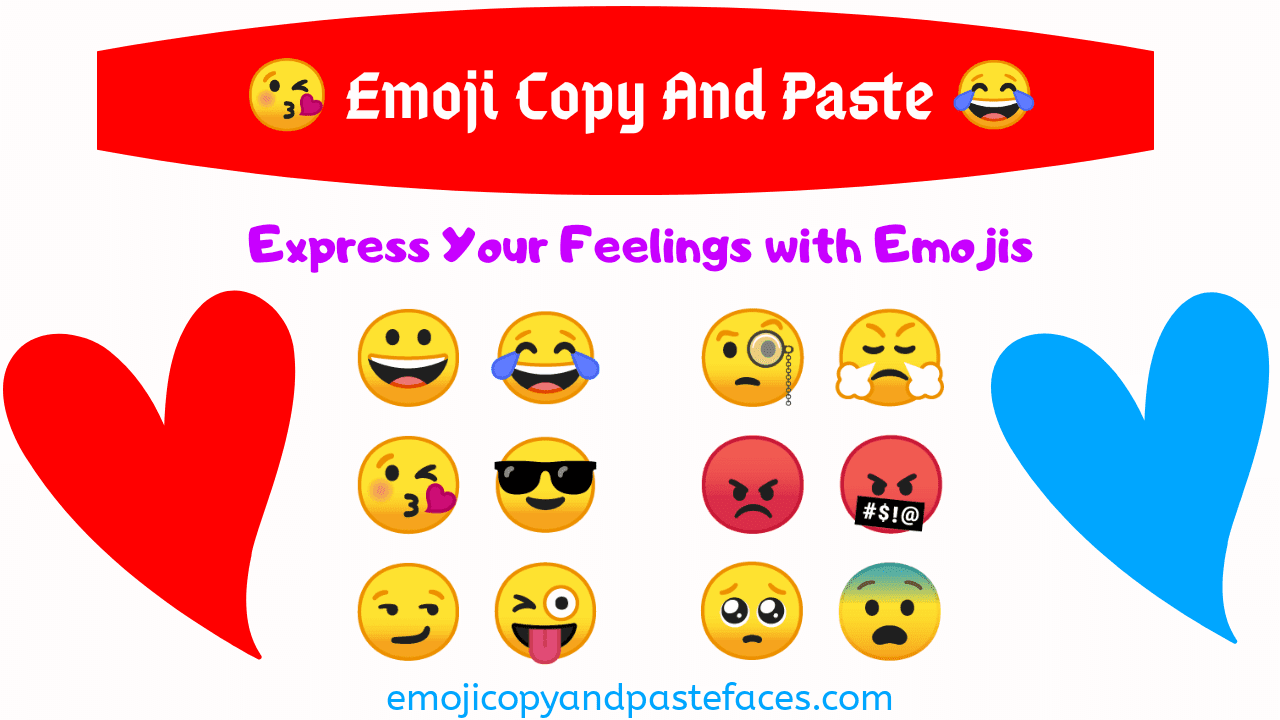Ultimate Guide to Emoji Copy Paste Tool have become a powerful part of digital communication, helping us express emotions, add personality, and make messages more engaging. But scrolling endlessly through mobile keyboards can be slow and frustrating. That’s where the Emoji Copy Paste Tool comes in. It’s fast, free, and packed with hidden features to make your content stand out. Whether you’re a student, creator, or marketer, this tool is designed to save time and enhance creativity. In this Ultimate Guide to Emoji Copy Paste Tool, we’ll explore its features, benefits, and professional tips to use it like a pro.
In today’s fast-paced digital communication, emojis are more than just fun icons—they’re essential tools for self-expression, marketing, education, and branding. While built-in keyboards give you the basics, they can be slow, limited, and frustrating. That’s where a dedicated Emoji Copy Paste Tool comes in.
This guide explores all the hidden features, advantages, and smart ways to use the Emoji Copy Paste Tool for social media, blogging, education, and professional work.
Why Use an Emoji Copy Paste Tool?
Most people rely on mobile keyboards, but they have limits. The Emoji Copy Paste Tool offers:
- Faster access to emojis compared to scrolling in mobile keyboards
- Categorized emojis for quick navigation
- One-click copy feature for instant use
- Works across all browsers and devices
- Professional formatting for Word, Excel, and Google Docs
- A distraction-free, ad-free interface
- No account or sign-up required
- SEO-friendly emoji insertion for blogs
- Advanced keyword-based search
- Safe and private usage with no tracking
Smart Emoji Categories for Quick Browsing
Instead of endless scrolling, emojis are neatly sorted into categories:

- Smileys & Emotions for mood and reactions
- Food & Drinks for lifestyle, recipes, or fun posts
- Animals & Nature for travel and eco content
- Travel & Places for holidays, events, or vlogs
- Objects & Tools for work or tech posts
- Symbols & Shapes for design aesthetics
- Flags for representing countries
- Activities & Sports for fun and events
- People & Professions for relatable storytelling
- Random combos for creativity
One-Click Emoji Copy Function
Unlike mobile keyboards, this tool offers instant emoji copying:
- Single click → emoji copied instantly
- No need for long-press gestures
- Works perfectly in Word, Excel, Google Docs
- Ready for social media captions
- Perfect formatting—no extra spaces
- Works for blog HTML editing
- Saves time for creators
- Improves productivity
- Great for multitasking users
- Reliable across devices
Works Across Devices and Platforms
Compatibility is one of the strongest features:
- Works on Windows, macOS, Android, iOS
- Supports Chrome, Safari, Firefox, Edge
- Integrates with Word and Excel
- Google Docs and Google Sheets ready
- WhatsApp Web & Messenger friendly
- Social media apps like Instagram, TikTok, X
- Email platforms like Gmail & Outlook
- Blogging sites like WordPress & Medium
- Online classrooms like Google Classroom
- Even works in coding projects
Advanced Emoji Search by Keyword
The search bar saves time:
- Type words like “happy” or “money”
- Get matching emoji instantly
- Explore alternative emojis easily
- Perfect for bloggers who need quick access
- No scrolling needed
- Fast results even on slow devices
- Great for students making notes
- Useful for marketers writing captions
- Helps in brainstorming creative combos
- Simplifies emoji hunting
Ad-Free and Login-Free Experience
Unlike many free tools, this one stays clean:
- No annoying popups
- No forced sign-ups
- No spammy ads
- Quick loading pages
- Focused interface
- No time wasted in distractions
- Professional and student friendly
- Safe for kids and classrooms
- Great for productivity
- 100% free and reliable
Safe and Private Tool (No Tracking)
Your privacy is protected:
- No cookies stored
- No tracking data
- Doesn’t save your search history
- Works entirely in-browser
- No login required
- School and office safe
- No ads injected
- Lightweight and clean
- Trusted for professional use
- 100% secure platform
Bonus Features You Didn’t Know
- Combine emojis into aesthetic combos easily
- Use the tool for creative bios on Instagram
- Create stylish Pinterest board titles
- Add personality to LinkedIn posts
- Build fun captions for TikTok trends
- Generate romantic combos for texting
- Explore trending emojis by year
- Great for creating quizzes and games
- Helpful for teachers in digital classrooms
- Perfect for cross-cultural communication
How to Use the Emoji Copy Paste Tool Effectively
Bookmark the tool in your browser
Use keyword search for fast results
Save favourite emojis for quick reuse
Combine emojis with text naturally
Don’t overload content with too many emojis
Use categories for themed projects
Experiment with combos for bios and captions
Keep consistency in style (minimalist, aesthetic, bold)
Preview how emojis look across devices
Mix emojis with calls-to-action for better engagement
Final Thoughts: Why This Emoji Copy Paste Tool Stands Out
The Emoji Copy Paste Tool is not just another utility—it’s a complete solution for creators, students, teachers, marketers, and professionals. It saves time, boosts productivity, enhances creativity, and makes online communication more fun and engaging.
No downloads. No ads. No sign-ups. Just fast, free, and unlimited emojis at your fingertips.
👉 Start using it today: Emoji Copy Paste Tool